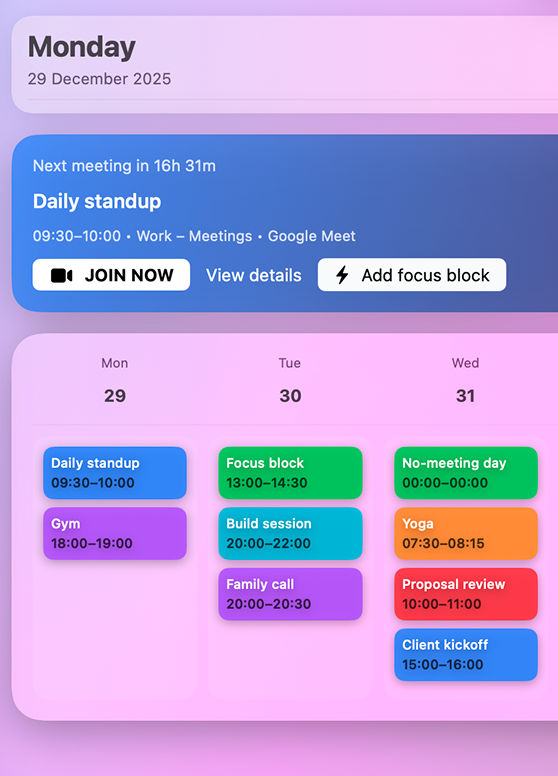Introducing
Google Calendar, right in your menu bar.
See what's next, join faster, and get reminders that actually work - without notification noise.
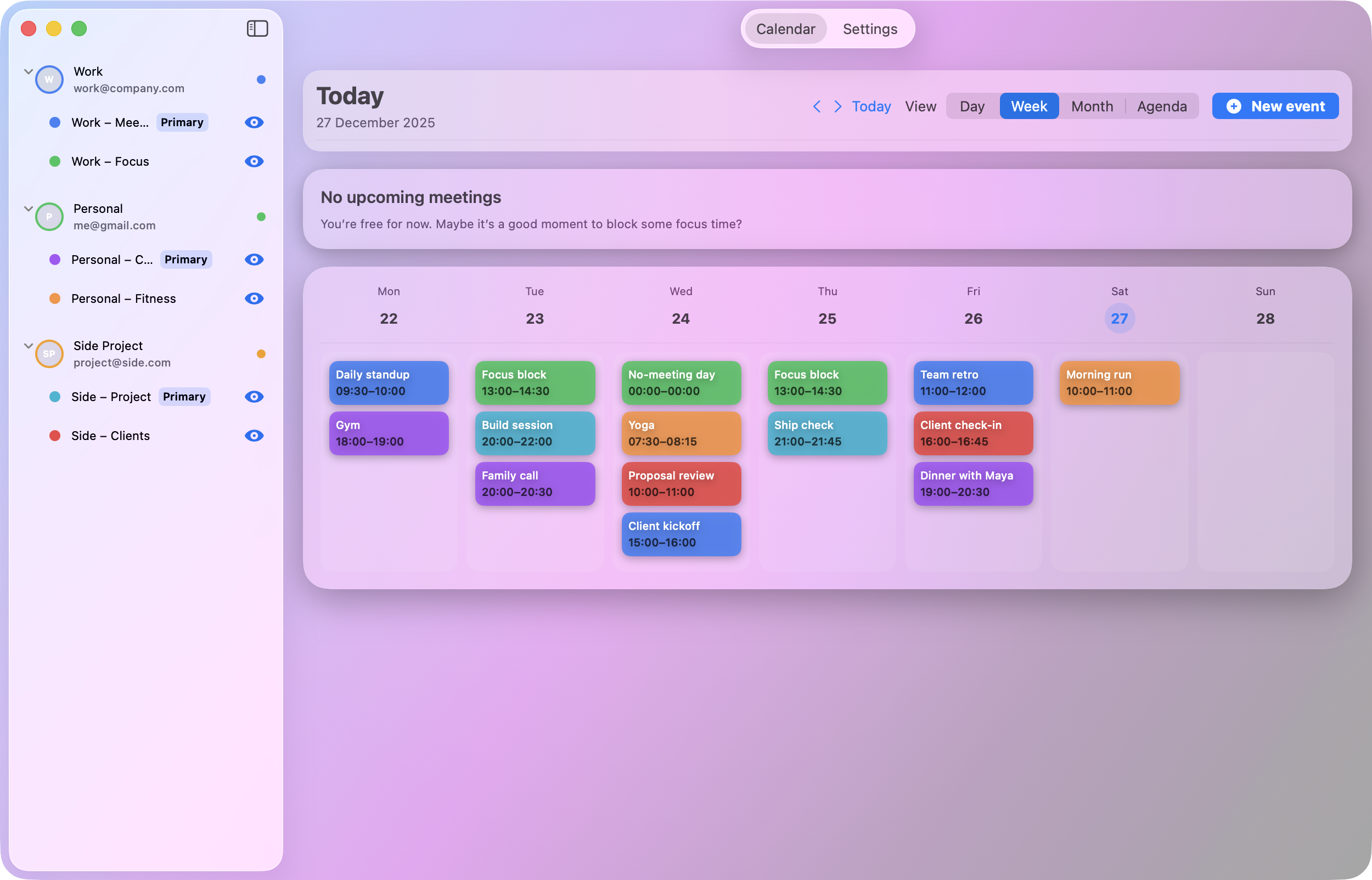
How it works.
Three steps to stay on time - without breaking focus.
See what's next
Your upcoming meetings live in the menu bar.
Get the right alert
Soft, balanced, or hard reminders per calendar.
Join instantly
Click once to jump into your call.
Menu bar quick-join
Your next meeting is always one click away - with the details you need right now. Join from event links without tab hunting.
- One-click join for Meet/Zoom/Teams links
- Countdown + smart highlighting for what's next
- Works with Google Calendar events
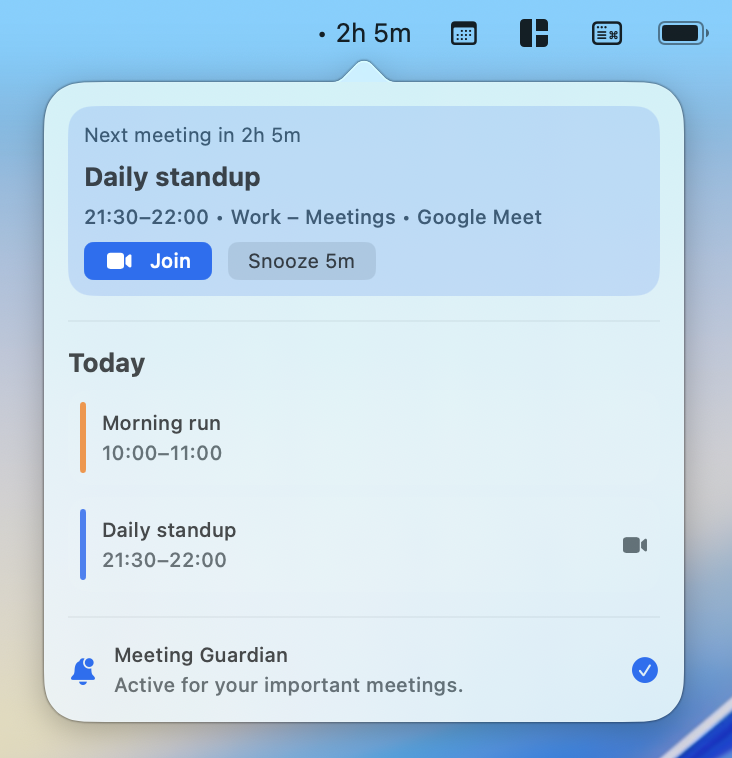
Meeting Guardian
Full-screen alerts show up right when it matters - with a clear Join button, snooze, and quick actions.
- Unmissable full-screen meeting alerts
- Snooze that helps (not spam)
- Auto-silence while presenting
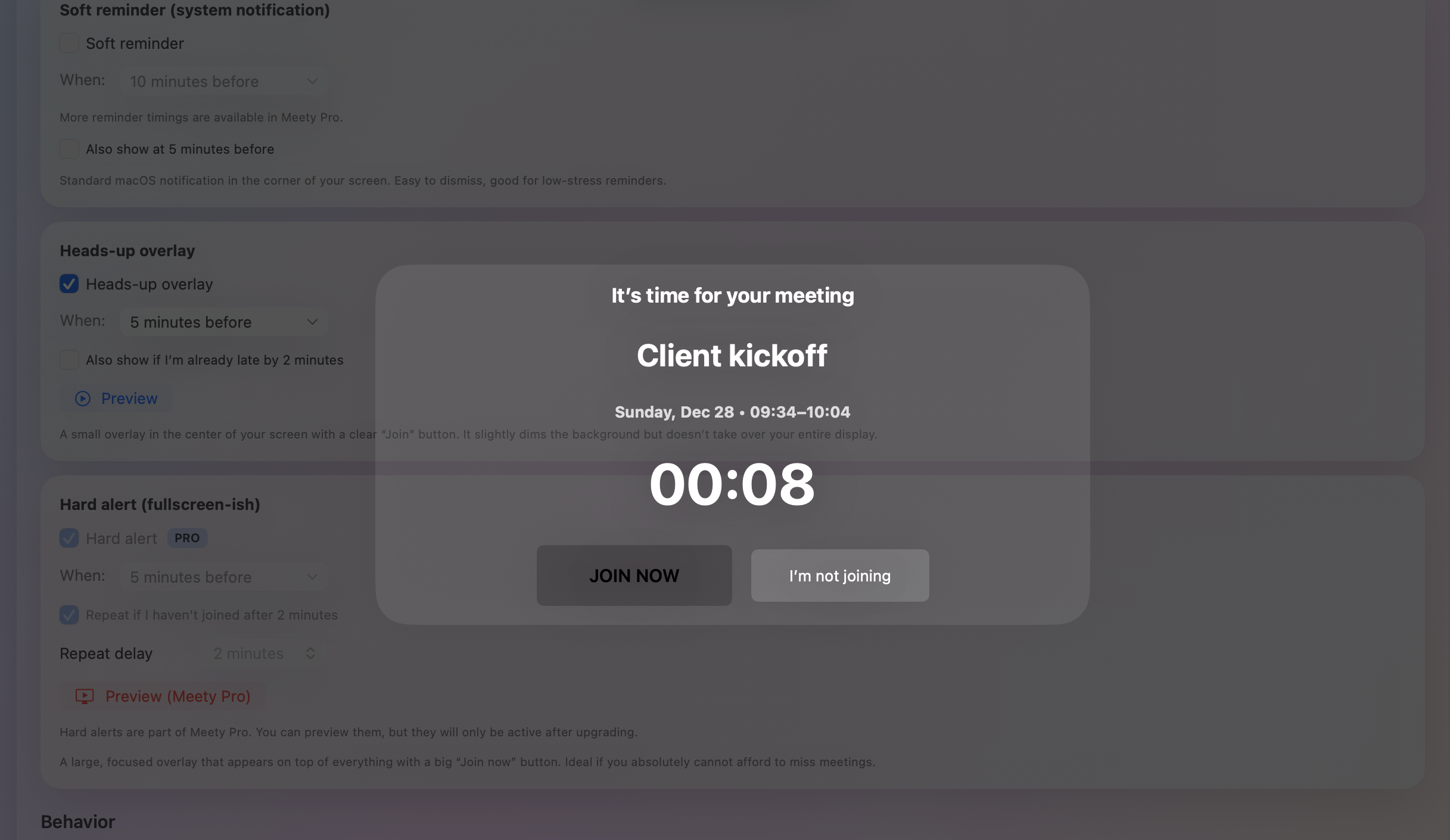
Per-calendar rules
Make work meetings unmissable, keep personal events gentle, and mute low-priority calendars.
- Work - Hard
- Personal - Soft
- Focus - Off
- Off / Soft / Balanced / Hard per calendar
- Different intensity for work vs personal
- Multiple accounts in Pro
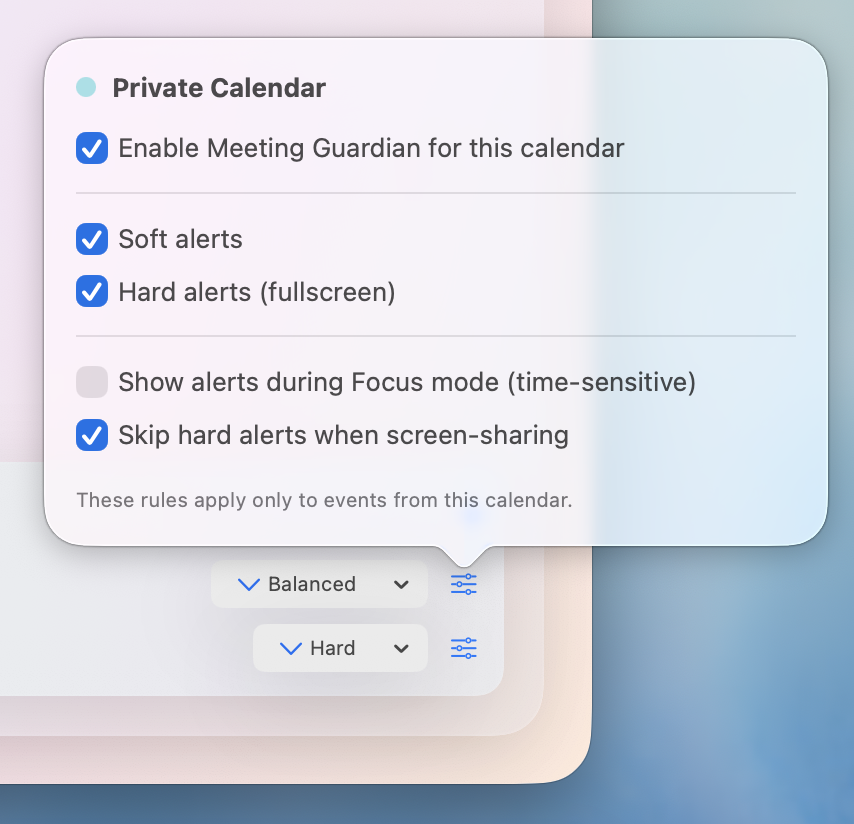
Made for busy days.
Meety helps you join faster and stay on time -- especially when your calendar gets intense.
Back-to-back meetings
Quick-join from the menu bar when calls are stacked all day.
Remote work
Stay ready for Google Meet and keep alerts calm while you present.
Focus & time blindness
Meeting Guardian helps prevent missed meetings when you're deep in work.
Testimonials.
What early users say after switching to one-click join and smarter alerts.
I love how I can just jump into a call with the quick join button without digging through my email for a link.
Congrats on 2.0! Menu bar calendar + one-click join is exactly what Mac users need. Hard Alerts for deep work? Genius. Privacy-first approach is a big plus!
The "join in one click" feature is honestly the only reason I need this app. I waste so much time digging through calendar invites just to find the Zoom or Meet link. Having it sit right in my menu bar, ready to launch the moment a meeting starts, removes so much friction from my daily workflow. It is a small utility that solves a very specific, annoying problem perfectly.
Great app, thanks. Right now I go into Google Calendar every time to create a meeting; I don't like the native Mac calendar.
Designed for macOS.
Feels native, respects privacy, and syncs quickly without distractions. A meeting reminder app for Mac built for modern remote work.
Native performance
Built to stay fast and lightweight as you move through your day.
Privacy-first
No calendar data stored on our servers, ever.
Fast sync
Stay up to date with minimal refresh delays.
Privacy-first by design.
Meety doesn't store your calendar event content on our servers.
Your calendar stays yours
We don't store event content on our servers.
Limited permissions
Meety uses Google access only to show meetings and reminders.
Built for reliability
Optional crash/diagnostic data may be collected to improve stability.
Why not just use Calendar notifications?
Built-in reminders are easy to miss - Meety is designed for busy schedules.
Easy to miss
Default notifications blend into the background.
Meety adds clarity
Menu bar countdown + one-click join.
And stronger alerts
Full-screen reminders + per-calendar intensity rules.
Pro for busy schedules.
Unlock advanced alerts, per-calendar rules, and multiple accounts.
Best value
Pro Yearly
Best value. Includes Meeting Guardian and multiple accounts.
Download nowFAQ
Short answers about privacy, plans, and cancellations.
Do you store my calendar data?
No. Meety does not store your calendar event content on our servers.
Does Meety support multiple Google accounts?
Yes, multi-account support is included with Pro.
Does Meety detect Google Meet links automatically?
Yes. If an event includes a Google Meet link, Meety surfaces it for quick join from the menu bar.
Is Meety a menu bar calendar app for Mac?
Yes. Meety lives in your menu bar so you can see what's next and join meetings without switching apps.
Can I try Pro before paying?
Yes, you can start a Pro trial and cancel any time from within the app.
How do I cancel?
Subscriptions are managed in the Mac App Store and can be canceled any time.